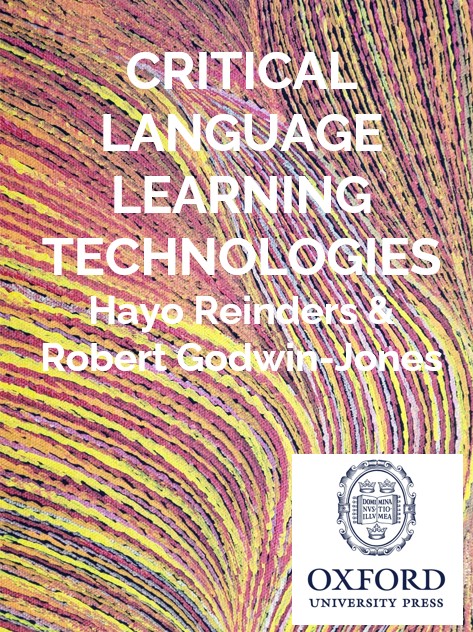Books > Multicultural classrooms
Reinders, H., Lewis, M., & Kirkness, A. (2006). Transform your teaching. Strategies for the multicultural classroom. Pearson Education.
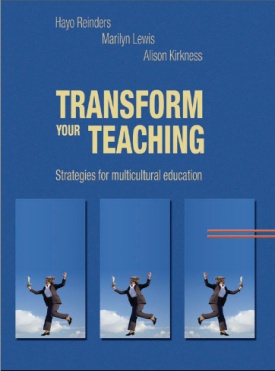
Below you can read or download a sample chapter.
Chapter 3
Tools for presenting information
Introduction
This chapter discusses tools for preparing materials that help students process topics covered in class. These materials include handouts, course and lecture/ tutorial outlines, lists of questions and PowerPoint™ presentations. We make suggestions for using these and other alternative presentation tools effectively.
Teaching tools
Although in this chapter we look mainly at materials used during class time to enhance the delivery of a presentation, equally important is the information provided before and after each class. The most common materials are:
• course outlines including outcomes
• lecture summaries
• reference lists
• additional reading
• assignment topics.
Increasingly, teachers have access to learning management systems (LMS) or Virtual Learning Environments (VLE) such as Blackboard, Top Class, or similar programmes developed in-house. In addition to facilitating the creation and distribution of the materials mentioned above, they allow students to collaborate, discuss topics, post questions, chat with one another, and post their work. By allowing communication horizontally (peer-to-peer) as well as vertically (student-to-teacher and vice versa), they offer increased potential for interactivity. They also support constructivist approaches to learning and teaching and facilitate a number of administrative procedures (sending out assignments, collecting essays, administering surveys, etc.).
Other tools have recently become widely available and are increasingly used in education. Blogs especially are a popular addition to the repertoire. Blogs (also: web logs) are essentially online journals. Readers can comment on them and a kind of dialogue between author and readers can emerge. As Campbell (2003) points out, blogs have been used for a number of purposes:
• language teachers provide daily reading materials
• students comment, present their own work and solicit feedback from others
• whole classes report the progress and results of group work.
Another potentially exciting development is the emergence of Wiki websites. These are sites that can be edited online by their users. Anyone can change the appearance and content of any page in the site. Wikis are thus clearly very collaborative in nature and can be useful for group work. (To learn more about Wikis: look at www.wiki.org).
Making good use of such tools, however, is not easy. Previous research has shown that many students choose not to participate in discussion groups (cf. Weasenforth, Biesenbach-Lucas, and Meloni 2002) especially when participation is voluntary. Asking students to set up or contribute to others’ blogs may have the potential to create a sense of community among learners and make teaching more interactive, but it may also be daunting for students with limited English to have their work available online for all to see. There are some further options to encourage students’ use of the more interactive features in such environments.
• Inform students that their contributions will be visible online within the course only, and not publicly on the Internet.
• Grade students’ work (in part) based on their participation in the online environment. Agostinho, Lefoe and Hedbeg (1997) have shown this to be a particularly successful method.
• Inform students that for the exam questions you will draw on the online component of the course, e.g. the ideas generated through the online discussions.
• Assign the roles of ‘discussion leader’ and perhaps ‘moderator’ and others on a rotating basis.
• Post your own questions and replies to keep the discussions going.
• Refer to the online discussions in your classroom teaching.
• As a last resort you could make student contributions anonymous but this will affect the degree to which the online component will help in creating a sense of community among the students.
Dif?culties in working online
It is also important to be aware of any features of the online environment that could be dif?cult for EAL students. This could include the often abbreviated language used in emails and chatrooms and chat messages where an answer is expected almost immediately. If students’ participation determines their grades it needs to be taken into consideration that EAL students may struggle to produce the same number of contributions as native speakers.
Contributions to discussion groups may be a better measure of students’ knowledge, as research has shown that the asynchronous nature of discussion groups leads to more, and more elaborate, contributions, especially among EAL students (Kamhi-Stein 2000). If you do decide to monitor participation in chatrooms, try to use software that lets you retrieve and post the transcript of the chat sessions so that EAL students have a chance to read over it again. Dif?culties for EAL learners may increase with the advent of audio-based discussion groups (e.g. www.wimba.com), which can be integrated into an existing LMS. As useful as they are, they also increase the burden on EAL students who may feel reluctant to post an audio message.
Adequate preparation has been shown to be crucial for success in online learning environments (Ge, Yamashiro and Lee 2000). This could involve giving an explanation of the ‘online terminology’ used in the online environment (e.g. what is a ‘dropbox’?) and providing examples of what is and is not acceptable in speci?c (online) communities. One study (Hanna and de Nooy 2003) for example found that when EAL students participated in online discussion forums with native speakers their contributions were sometimes seen as inappropriate. EAL students’ contributions may sometimes be seen as off-topic or as requests for help rather than as genuine contributions. The easiest way to avoid this is to post clear guidelines as to recommended length and frequency of posts, and information on where to post what, as well as by providing a list of useful expressions and perhaps common abbreviations.
Another danger is that students do not see the purpose of the online component. One study (Chong 1998) found that in some cases where discussion groups were perceived not to be well integrated into the course and were not clearly linked with course outcomes, students were reluctant to make use of them. The obvious remedy is to choose suitable topics that build on or prepare for what is covered in class. Also in this context, Quinn (2000) warns that discussion groups can easily turn into shallow opinionating without resulting in any real exchange of information leading to deeper learning. Having clear goals to the discussions and integrating online work into the students’ projects and assignments can minimise this problem.
More dif?cult to counter are some of the claims made by researchers (cf. Reeder et al 2004) that public forums such as those offered by a LMS are based on Western notions of learning and ef?ciency and may not be appropriate in all settings. The key is to be aware of students’ preferences and previous experience while also keeping in mind the international focus of many courses and universities, which aim to prepare students for a role in the global workplace.
Tools for presenting information in class
The tools we have discussed above help with the teaching process in that they provide students with information and opportunities before and after class meetings. We now turn to some common tools used for presenting information in class, such as handouts and PowerPoint presentations, and look at ways of using them effectively.
A number of reasons have been suggested for using a range of presentation tools as part of a lecture. Some of these apply in particular to classes with a large number of EAL students. Ballard and Clanchy (1991) suggest that handouts, for example, can ‘compensate for problems of aural comprehension among overseas students’ (page 34). But presentation tools do more: here are some potential uses and points to consider.
Providing a topic overview
Handouts, either printed, posted on a course website, or shown on an overhead, allow students to see ‘the big picture’ before, during and after a lecture. This is particularly important when students are struggling to understand particular words and phrases used by the lecturer.
Ballard and Clanchy (1991) point out that overseas students often have dif?culty when they try to ‘grasp the overall relationships between individual points’ (page 35). In other words, they can’t ‘see the wood for the trees’. Furthermore, students may not see the connection between:
• the various parts of one day’s lecture
• one lecture and another
• between lectures and the course book or set reading materials.
When we have made this point in workshops, lecturers say that this problem applies not only to EAL students, but to all.
A number of ways have been suggested for showing the relationship between the parts of the topic graphically. Here are some ways of making the relationships clear.
Classi?cation
If the parts of the topic are linked by the way they are classi?ed, a lecturer might present a graphic in the form of a tree diagram to show the relationship between x, y and z. For example, the following graph shows that ‘charity’, ‘philanthropy’, and ‘association’ are all types of what in the political sciences is labelled ‘voluntary action’. They are distinct from each other, but share similarities too.
Figure here
Cause and effect
The causal link is another common relationship in history, science and philosophy lectures, amongst others. Cause and effect is often shown diagrammatically, like this:
Economic depression ? poverty ? social unrest ? revolutionary movements
Or like this:
Figure: Diagrammatic explanation of causes for airline bankrupticies
Chronological order
Students may confuse cause and effect with time sequence. This confusion can be made worse if the same diagrams are used for both.
Two examples where the link could be confused are topics such as ‘Causes of the … war’ and ‘20th century milestones of educational thought’.
Typically, the causal link is expressed through arrows like this:
Figure here
By contrast, three sequential events with no causal relationship might be presented in separate boxes.
Figure here
The parts of the whole
Some parts of topics have no hierarchical or sequential relationship; they are simply equal parts of the whole and could be dealt with in any order. Pie graphs are commonly used for showing this type of relationship.
Compare and contrast
In some topics the key point is the similarities and differences between two or more aspects. These are often expressed in tables that have a series of parallel boxes.
Providing important details
Lecture notes, either on a handout or posted on a course website, can be a useful tool for students. One reason many lecturers give for not providing a full script of their lecture notes is that listening and taking their own notes is one way of helping students think and help to construct their own meaning. Sometimes it is advisable for important de?nitions to be given on a handout so that students have an accurate record of them. Glossaries, lists of key de?nitions, and other such resources can easily be made available online and be accessible by all, at any time. Wiki sites let students add their own terminology, which in turn can help the lecturer better understand where dif?culties may arise in the future.
Giving de?nitions
EAL students can ?nd it dif?cult to make a connection between what they hear during lectures and what they read in books. Here are some suggestions for making the most of de?nitions.
• If lecturers have a list of key terms and refer to them as they speak, this helps students bring the written and spoken forms together.
• De?nitions need to be expressed in words that are simpler than the words they are de?ning.
• Wiki sites let students express de?nitions in their own words, which may be easier for others to understand than formal, textbook de?nitions.
• In trying to make their de?nitions short, many people use dense language, dependent for their interpretation on understanding dif?cult words in the de?nition itself. As a lecturer you can provide ‘translations’ for some key de?nitions by rephrasing them and/or giving examples. If the de?nitions use complex language, provide a glossary.
• Discuss one or more de?nitions at length by dissecting their constituent parts. For example, the de?nition below uses words that are as dif?cult to understand as the term they try to de?ne.
The words ‘civil society’ name the space of uncoerced human association and also the set of relational networks – formed for the sake of family, faith, interest and ideology – that ?ll this space (Walzer 1995, page 7).
What is a ‘space’? Many EAL students may only understand this word in its literal meaning. What exactly is ‘uncoerced human association’? What do family, faith, interest and ideology have in common? How are they different?
• Vary the type of example. When a new point is being explained, it is sometimes only after several examples have been given that students understand the point.
Examples can be given in visual form through a graph, two or three quotations, a photograph or a cartoon.
• Suggest further reading. This:
– makes a connection between the lecture topic and prescribed books
– shows students where to start reading for essays
– acknowledges the theoretical base of what the lecturer has said
– provides students with a record for future studies.
Organising information
Lecture outlines and handouts can help organise the information for students, especially if they are divided up into different sections. The ?rst part may help the students understand the ?ow of the lecture by giving them an overview of the topics you will discuss. A separate part could be used to give key de?nitions with examples of what concepts mean at a practical level and (where appropriate) how they are measured.
Concerns about presenting visual information
Generally, the inclusion of visual information is a plus; however, there can also be drawbacks. For example, people read graphics in different ways. During a staff development session a number of unlabelled graphics were presented. Teachers were asked to suggest what topics in their subjects would be best presented in each way. The graphic that caused most discussion was the triangle below, divided into three horizontally.
Sample graphic for discussion
Some said they would use this graphic to illustrate a hierarchy with the apex as the most powerful point. Others disagreed and said that the lowest, broadest level represented the most important point since it was the foundation for the other two. A third group said they saw nothing hierarchical about the relationship between the three parts but rather a three-stage chronological progression.
Public health of?cials faced the same problem when they wanted to run a campaign inviting people to eat more and less of certain types of food. Which message would the public take? Would they see the peak of the triangle as meaning ‘These are the best foods. Eat plenty of them’? Or would their understanding be: ‘These foods are the basis of the triangle. Eat plenty of them’?
Given these differences among people within one culture, it’s easy to understand that cultures might interpret graphics differently. Even the assumption that time lines move from left to right parallels writing systems that also move from left to right. In a famous case in the Middle East, a well- known Western food company put up billboards to advertise its products. They contained a picture of a crying baby, followed by a picture of a can of baby food and next a picture of a smiling baby. Of course, with Arabic script moving from right to left, local residents saw a happy baby start to cry after eating the particular brand of baby food. Needless to say, the company did not do well in that region.
There are other far-reaching effects of one’s cultural background on how one interprets visual information. Here are some that have been noted.
• A distinction is often made between cultures that are more oral in nature and communicate more using visual metaphors, versus cultures that are more verbal. This may affect one’s ability to understand the information, whichever way it is represented.
• Colours have different meanings for different cultures. In one place black is the colour of mourning; in another, mourners wear white. In one place red means danger; in another, it means happiness.
• Symbols that are used in public places with one meaning may have a different meaning in another place. Hand signals are a good example. The common
‘thumbs up’ sign in many Western countries has a sexual connotation in the Middle East and other countries, where to convey the same idea of success the index ?nger and thumb are brought together with the other ?ngers outstretched.
• Age may be a factor in interpreting visuals: the symbols, type, and quantity of visual data that young learners can interpret and meaningfully interact with are very different from those that most older learners are able to deal with.
Academic ?elds such as mass communication studies and psychology investigate all these points. For the individual classroom teacher these differences may be dif?cult to take into account, but providing information in different forms will probably bene?t the largest number of learners.
Notes on the use of audio, video and website materials
As with visual information, audio recordings, video materials, demonstrations of software or the showing of Internet sites all add to the lecture and potentially give students multiple ways of learning about a topic. However, it is important to be aware of the dif?culties they may pose as well.
• Unless audio and video recordings have very clear sound quality they will
Tools for presenting information
be dif?cult to understand, especially in a large auditorium.
• As they run continuously it is not possible to ask questions mid-way. If students miss a point they may not be able to follow the rest.
• Video materials, which combine sound and images, may be easier than audio materials alone. However, if no subtitles are available it may be useful to stop the recording every once in a while to check students’ understanding and give time for questions.
• Websites often contain a lot of text and it may be unclear which part of the site you are referring to. Use a laser pointer or other way of highlighting the relevant section.
• Websites often contain hyperlinked information. When going from one page to another it may not be clear which part of the previous page linked to the current page. In the following ?gure, the main page contains three important links. Subpages 1 and 2 link to each other and subpage 3 has another important link, to subpage 3b. The teacher can discuss each page separately, or discuss the main page, then discuss subpage 1 and show how it is related to 2 before moving on to 3. Another approach might be to discuss each page in relation to the main page, and so on. As is clear, even with a small number of pages it can become quite dif?cult for a student to understand which page is being discussed and how it relates to the main theme.
Presenting the information visually, as in the ?gure below, may help the lecturer identify the relationship between the different parts.
Figure here
A sample website structure
Effective overheads
We turn now to ideas speci?c to using handouts effectively in class. This time the suggestions are based on criticisms that have been mentioned by students.
It’s confusing to talk at the same time as students are trying to read the PowerPoint words.
When an overhead with words is up on the screen, then students assume that the purpose is either to copy it down or at least to read and understand it. When a lecturer carries on talking about something, even a related topic, at the same time, it can be hard to concentrate on either the listening or the reading.
Lecturers put up words and graphics simultaneously.
Another problem is being expected to take in the message in words and in graphics simultaneously. This problem is accentuated for EAL students.
The pace of delivery is wrong.
Many students ?nd that slides are not left up long enough. Students also report the opposite problem: overheads are left up long after the lecturer has moved on to the next topic. Try to be aware of the amount of time it takes students to process the information.
Using PowerPoint
The use of PowerPoint has become increasingly popular and it is easy to see why. PowerPoint presentations allow the integration of text, graphics, and even audio and video. For EAL learners there are obvious potential bene?ts; they can read and listen at the same time and graphics greatly aid comprehension too.
Presentation software helps you structure your lecture and present the information in a visual way. By spreading content out over different slides you can clearly separate different topics, just as on OHTs. It is also easy to share your presentation with colleagues by emailing your presentation ?le (but check the size of the ?le before you do) or by putting it on a shared network drive.
If PowerPoint presentations are published online they provide a useful resource for students. Your PowerPoint notes can include quizzes and tests, thus allowing students further practice with the class materials. A potentially advantageous characteristic of presentation software is that the content can be altered on screen. Of course text and drawings can be added to OHTs but presentation software allows greater ?exibility and more options. Students can contribute ideas, work in groups and suggest changes, and the end result can be presented to all.
Creating good PowerPoint presentations takes skill. A number of points to be aware of are discussed below.
Putting your presentation together
• First decide if you need to use PowerPoint. If you are only going to read your text out loud, perhaps you can do without. It is much better to be a lively speaker facing the audience than a reader turning to the board or screen all the time. It will save you time.
• As with overheads, make sure you use large enough fonts. Eighteen point or larger is recommended.
• Keep the amount of information per slide limited. For example, there is plenty of information to read in one graph so it is better not to clutter your slide with two. But avoid chunking and abridging information to the point where it is no longer comprehensible.
• PowerPoint lets you create different types of slide transitions, and all sorts of
animations. Often these do not add much and can distract from the overall message. Of course, they can also be very useful. For example, if you are using progressive build-up and want to show complex diagrams, it can be a good idea to start with one or two parts and then have other parts appear with the click of the mouse so students can see how all the parts relate to each other. Or by using animations you can show how two or more parts are connected; an additional part can be attached from outside, for example when describing the building of a car, or a new part can appear within another part, for example when describing biological processes. In short, eliminate all special effects that don’t add meaning to your message. You don’t want to distract your audience.
• Be careful with colours and unnecessary graphics. Remember that what looks good on screen can look bad on paper. Black text on a white background is good for both modes but white text on a blue or black background is only good for on-screen display. Colours are better left for showing pictures or other visual information where they have added value.
• Remember the importance of white space.
• Sometimes it is not clear how one slide relates to the next – it is useful to show an overview of your presentation at the beginning, and to show it again when you move on to a new topic so that people can follow your talk.
• Use slide titles and possibly slide numbers so the students can see what each slide is about. This is also helpful if they missed what you said earlier.
For further advice see:
http://www.educause.edu/e04/educause2004speakerrescources/2501
Delivery
• Start with greetings, eye contact with the class, and your usual routines for motivating students and introducing a new session.
• To read out or not to read out? Be careful not to just read everything out for the students. Negotiate with the class about the method used and explain why. Try to accommodate students’ wishes.
• Practise beforehand, and check that all the technical facilities are working.
Preferably do this the day before.
• Try out the PowerPoint slide on a colleague and invite comments. What may be clear to you may not be clear to others. You can use a laser pointer to point to a detail on the screen. Frequent presenters may wish to invest in an infrared remote control that can be used to move between slides from a distance; this is ideal for group work.
PowerPoint and interactive classes
• PowerPoint does not have to be a passive tool but it needs to be integrated carefully.
• Create a special slide, ‘Now your turn’, and insert it at regular intervals when students are expected to do an activity.
• Even though the presentation may be in a certain order, try to be ?exible.
Don’t hesitate to turn on a blank screen when you want the students’
attention or to move between slides. Use the B key to return to a blank screen
in the middle of the presentation so that you can introduce interactive tasks
for your students. Pressing B again will take you back to where you were in
the slide show.
• Change the slide content, for example by having students suggest changes, or by creating content (e.g. a graph) based on classroom discussion.
For further advice about integrating interactive learning in PowerPoint: http://www.internet4classrooms.com/on-line_powerpoint.htm http://www.esu5.org/techteacher/powerpoint.htm for some useful ideas and templates
http://www.tltgroup.org/programs/seven.htm http://208.183.128.3/ce/ppt.htm
http://oswego.org/ocsd-web/teaching/resources-xcfm?Type=P
Mindmapping software
Mindmapping software has been successfully used by teachers to demonstrate ideas and processes, and also to facilitate group discussion and incorporate student ideas into a visual image. Because ideas can be easily linked, new ideas added and changes made and represented visually, mindmaps offer the potential for interactive classroom work. The end result can be printed, emailed to students, posted on a website or included in a PowerPoint presentation.
A freeware programme is available at: http://freemind.sourceforge.net/
wik
Other, commercial programmes offer greater functionality. These include
Inspiration, Mindjet and others.
References and further reading
Agostinho, S., Lefoe, G. and Hedbeg, J. (1997). Online Collaboration for Learning: A case study of a Post Graduate University Course. Available online: http://ausweb.scu.educ.au/proceedings/agostinho/paper.html (accessed on 09/11/04).
Ballard, B. and Clanchy, J. (1991). Teaching Students from Overseas. Melbourne: Longman Cheshire.
Campbell, A. (2003). Weblogs for use with ESL classes. The Internet TESL Journal, IX(2). Available from: http://iteslj.org
Chong, S-M. (1998). Models of asynchronous computer conferencing for collaborative learning in large college classes. In C.J. Bonk & K.S. King (eds.), Electronic collaborators (pp. 157–182). Mahwah, NJ: Lawrence Erlbaum.
Ge, X., Yamashiro, K. A. and Lee, J. (2000). Pre-class Planning to Scaffold Students for Online Collaborative learning Activities. Educational Technology and Society. Vol 3(3), pp. 159–168.
Hanna, B. and de Nooy, J. (2003). A funny thing happened on the way to
the forum: electronic discussion and foreign language learning. Language
Learning & Technology, 7(1), pp. 71–85. Available from: http://llt.msu.edu/
vol7num1/hanna/default.html
Kamhi-Stein, L. (2000). Looking to the future of TESOL teacher education: Web- based bulletin board discussions in a methods course. TESOL Quarterly,
34(3), pp. 423–455.
Mohan, Bernard (1986). Language and Content. Reading, Mass.: Addison-Wesley
Publishing Company.
Quinn, F.M. (2000). Principles and Practice of Nurse Education. (4th edition).
Cheltenham: Stanley Thornes (Pub) Ltd.
Reeder, K., Macfadyen, L., Roche, J. and Chase, M. (2004). Negotiating cultures in cyberspace: participation patterns and problematics. Language Learning & Technology, 8(2), pp. 88–105. Available from: http://llt.msu.edu/vol8num2/ reeder/default.html
Weasenforth, D., Biesenbach-Lucas, S., and Meloni, C. (2002). Realizing constructivist objectives through collaborative technologies: threaded discussions. Language Learning & Technology, 6(3), pp. 58–86. Available from: http://llt.msu.edu/vol6num3/weasenforth/